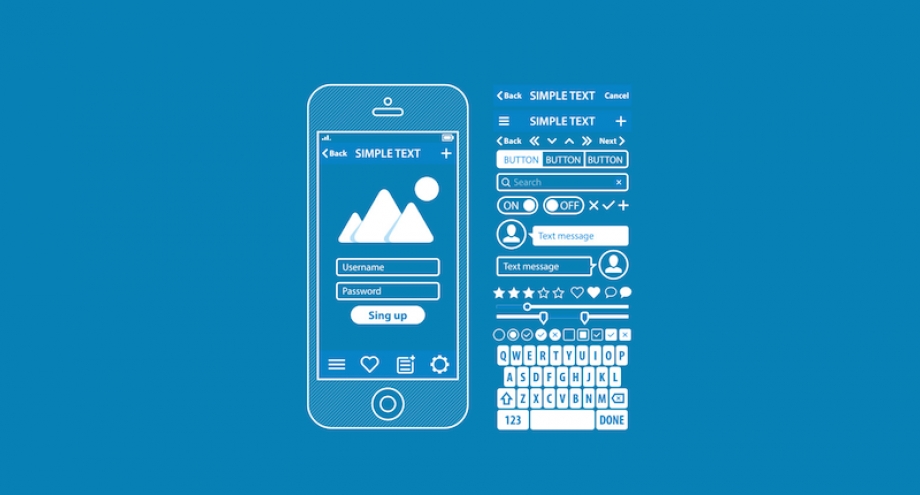If you are you a web designer, then you are also a user interface designer and this role will become more important for you in the near future.
Web pages today have simple user interfaces with navigation and contact forms, but the rise of new technologies and standards will create a demand for more dynamic and customized experiences. This means more user interface work for you.
Here is what you need to remember.
1. Law of clarity
The user will avoid interface elements without a clear meaning. People avoid and often ignore things they cannot understand, as that's basic human nature. Avoid designing interface elements that make people wonder what they do, because no one will bother finding out.
2. Law of preferred action
The user will feel more comfortable when they understand what the preferred action is. Users should never wonder what to do next — the preferred action should be obvious.
3. Law of context
The user expects to see interface controls close to the object he wants to control, so keep things handy for users. If something can be edited, changed or otherwise controlled, place those controls right next to it.
4. Law of defaults
The user will rarely change default settings. Most people have a default background and ringtone on their phones. Most people (including you) never change factory settings on their TV sets. Most people will never change the default fridge temperature. We don't notice defaults, but they rule our world. So make sure all default values are as useful and practical as possible — it's safe to assume some people will never change them.
5. Law of guided action
The user will probably do something if he is asked to do it. There is a big difference between expecting users to do something on their own, and asking them specifically to do it. The lesson: if you want users do to something, ask them without hesitation.
6. Law of feedback
The user will feel more confident if you provide clear and constant feedback. This is simple logic. The more users feel your interface is communicating an action, the more confident they will feel. Gmail is a great example of good feedback. You will get a clear notification for every action you take, including Learn more and Undo links. This makes people feel in control and makes them confident to use the product again.
7. Law of easing
The user will be more inclined to perform a complex action if it's broken down into smaller steps. People will rather complete 10 small tasks than one giant task. Small tasks are not intimidating and give us a sense of accomplishment once we complete them.
User interface design is a sensitive and very responsible task. The laws above will help you do it better, and if you do decide to break them, make sure you have a very good reason.